Review Updating Personnel Profiles topic before deleting a Profile. Deleting a profile affects scheduling. You should only remove a profile if the contents within the profile do not affect past, current, or future scheduling.
Important: Deleted Profiles cannot be retrieved.
To remove a profile:
- Go to the person’s Profile tab.
- In the Profiles panel, select the profile you want to remove and wait for the screen to redraw with the selected profile.
- Go to the Settings panel.
- In Profile Status, click Inactive and then Save. The profile is inactive and may be hidden at this point. To delete the profile from the database continue these steps.
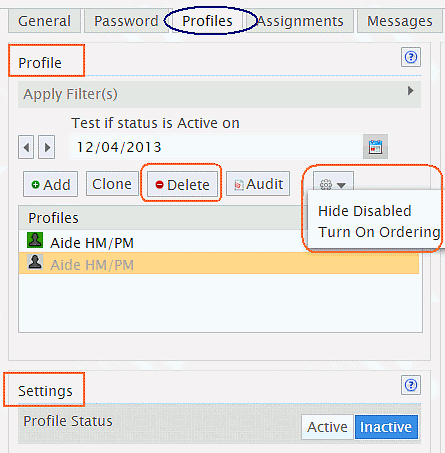
- Return to the Profiles panel, if the inactive profile is not hidden, the Delete button enables and that profile may be deleted. If the profile is hidden, go to the icon that looks like a gear and select Show Disabled to show disabled profiles. Select the profile you want to remove and click Delete.