The Scheduling board is used to view personnel schedules with allocated and unallocated time periods for each person. Both published and unpublished blueprint jobs show on this screen.
To access the Scheduling Board you must have the authority permission, Scheduling: Staffing.
Note:
Unpublished blueprint jobs display the eye with a slash icon next to the job as shown in the image below.
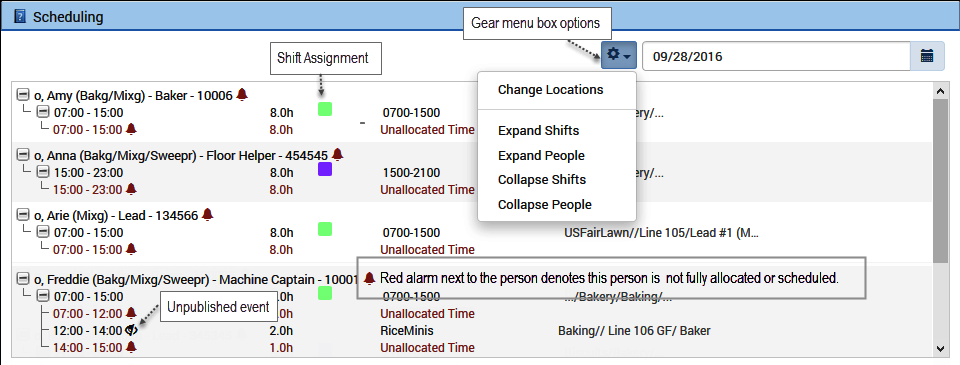
Features included on the Scheduling board:
- Date search box. Format: MM/DD/YYYY
- Calendar icon: Changes the date in view.
Gear icon menu includes:
- Change Location: Changes the page focus to a different location (Organization).
- Expand Shifts Displays allocated and unallocated time periods for each person. Allocated denotes the period a person is assigned to work a specific job or task relative to their shift assignment. Unallocated denotes the period a person is not assigned to work a specific job or task relative to their shift assignment.
- Expand People: Displays the person’s shift assignment details. This is the person’s shift pattern which includes the days they are working, and the start and end time of their entire shift. A shift assignment is set in the person’s Assignment tab.
- Collapse Shifts:Hides allocated and unallocated time periods for each person.
- Collapse People: Hides the person’s shift assignment details.