Prior to application 7.1.4 the job allocation pass would produce multiple work codes to cover hours worked outside of the shift assignment, these work codes were same as.
For example, suppose Ben Diaz has a shift assignment in Unit 3 from 7AM - 3PM. Ben is allocated to Unit 1 from 6:30AM - 3:30PM. Prior to version 7.1.4 this would result in three work codes, three of the same work codes. The job allocation pass now results in one staffing record (one work code) when those adjacent staffing records have the same work code, the same work code properties, same job, and the job area to be filled is different than the person’s shift assignment area.
IMPORTANT: Shift assignment staffing records (also known as virtual records), checked or unchecked -will not merge via the job allocation pass. Only same as records outside of the person’s shift assignment area will be considered in the job allocation pass for the purpose of merging.
Shift Assignment
The shift assignment is the person’s assignment location. This is found in person > Assignment tab. the application factors the active assignment for the target date.
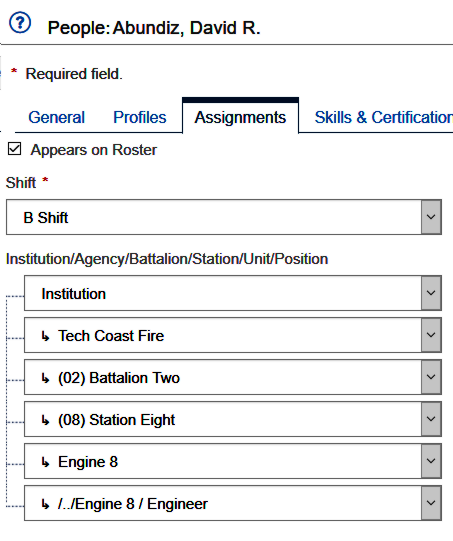
Work Code and Job Properties
The table below shows the work code properties considered prior to work code merging. This means if any of these properties are modified prior to the job allocation run, then those work code properties will not match and will not merge.
| Field Name | Variable | Description |
|---|---|---|
| But Still Available | staffingStillAvailSi | But Still Available work code property. |
| Charge | staffingChargeSi | Charge work code property. |
| Auto Notify | staffingAutoNotifySi | Auto Notify work code property. |
| Hidden | staffingHiddenSi | Hidden work code property. |
| Suppress Assignment | staffingSuppressAssignmentSi | Suppress Assignment work code property. |
| Suppress Assignment Vacancy | staffingSuppressAssignmentVacancySi | Suppress Assignment Vacancy work code property. |
| No Roster Impact | staffingNoImpactSi | No Roster Impact work code property. |
| Suppress Vacancy | staffingSuppressholeSi | Supress Vacancy work code property. |
| Approval | staffingRequestStat | Approval work code property. |
| Where | locationTbl | Where work code property. |
| List Plan Override | stratNoIn | List Plan work code property. |
| Note | staffingNoteVc | Note work code property. |
| Account | staffingAccountCh | Account Work Code Property. |
| Detail Code | staffingDetailCh | Detail Code Property. |
| < None > System Derived | staffingSystemInsertSi | A system inserted staffing record. |
| ID Override | staffingFormulaIdCh | ID Override work code property. Visible when performing Add/Edit function > View Details, |
| Vacancy Flags | staffingFlagsIn | Vacancy Flags. Visible when performing Edit without rules function > View Details > Advanced properties: Calendar, Self-fill, Signup |
| Detail Code (Dynamic Value Group) | dynamicValueTbl | A Dynamic Value Group in work code. |
| Pin to inserted location | staffingPinSi | Pin to inserted location |
Job (position) properties considered prior to work code merging.
| Field Name | Variable | Description |
|---|---|---|
| Position/Job | posNoIn | Position Unique Identifier |
| Work Code | wstatNoIn | Work Code Unique Identifier |
| Shift | ShiftNoIn | Shift Unique Identifier |
| Employee Name | rscNOIn | Employee Profile Unique Identifier |
| Unit | physicalUnitNoIn | Unit Unique Identifier |