The Allow Unique Phone ID Credentials check box located
in the System Information page is used to split login ID credentials
into two separate credentials with separate settings for the Web
and the phone. 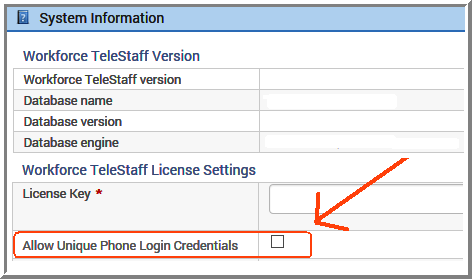
If you choose to turn this feature on, all applicable login settings will essentially be split between the Web and the phone. This means, login ID settings apply to the Web and phone settings apply to the phone. The effect of checking this check box is apparent in the Login Policy page, person General tab, person Password tab, and via Inbound phone settings.
By default, the Allow Unique Phone ID Credentials check box is cleared which means disabled. To support compatibility with previous versions of this application, if you prefer no change don’t check this check box.