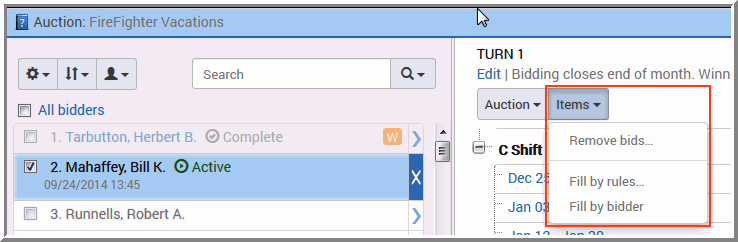| Remove bids... |
Select this option to remove the bid submitted
for the auction item(s). |
| Fill By Rules |
Select to use Fill By Rules in the Bid Management
pane to test the win order of a Preference auction. This is optional,
since the Auction will automatically evaluate each bidder’s preferences
and assigns the winning items starting from the most desired and
available auction item. |
| |
For example, suppose that you want to determine
who will win 4th of July in a time-off Preference Auction before
the Auction is resolved. Since the process of evaluating each bidder’s
choices can quickly become overwhelming, the auction’s Fill by rules...
function helps troubleshoot the win order aspect by displaying the
bidders who have bid along with their bid values (1) 1st Choice, (2)
2nd Choice... |
| Fill By Person |
Select to use Fill By Person in the Bid Management
pane. Rare usage. For example, the Fill by person... function can
be used to select multiple bidders and test who will win the auction
item. |