To deploy extra positions:
- Go to the Roster.
- Click on the desired Unit to enable your options.
- Click Deploy
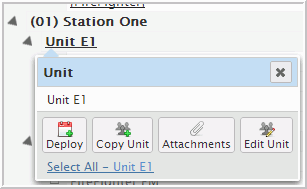
- The Deploy panel displays your options:
Use the Details panel to change the date a and shift times, if needed.
Use the Positions panel to select the additional positions. Positions prefaced with the + plus sign are available using this special Deploy method. These are extra positions that are deployed when needed.
- Click Save.