Review Work Code: Edit Vs. Edit Without Rules...topic
To multi-edit a work code from the Roster:1
- From the Roster select each person using the check box next to the position name on the far left.
- Click any of the selected work codes to enable your options
and access the Edit without Rules... function.
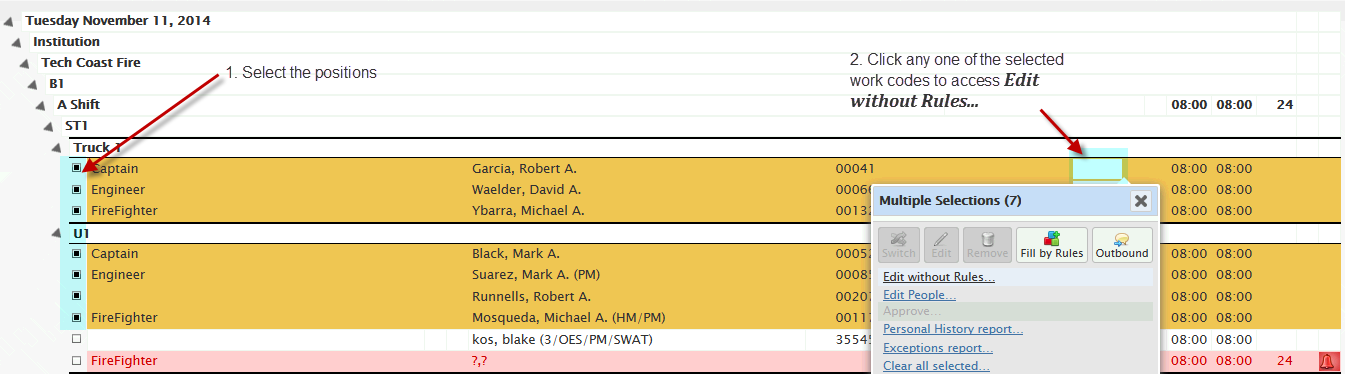
- Security permission settings determine whether Edit or Edit Without Rules are accessible. Click Edit to edit with Dynamic and Static Issues enabled or click Edit Without Rules... to edit with Dynamic and Static issues disabled.
- The Edit screen shows. Any of the fields with the multi-edit
icon may be edited.
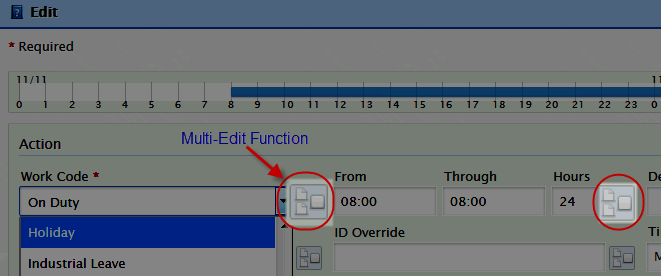
Changes will affect all of the records selected.
- In Defaults, leave the default settings as is and click
Save. For more information see Add Work Code Field Descriptions topic
and field description for Adjust Time Frame, too.
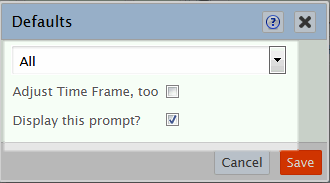
- Click Save. The Save button enables if no issues intervene or you have the permission to override the issue or issues.