The Outbound feature is available throughout
the application. Types of outbounds vary by page. The table below
shows the types of outbounds available by application area.
| Area & Outbound Type | Message | Notification | Vacancy | Roster Alarm |
|---|---|---|---|---|
| Roster | X | X | X | X |
| Fill By Rules | X | |||
| People | X | |||
| Advanced Calendar via People Filter | X | |||
| Multi-Day Schedule | X | X | ||
| Staffing Board | X | X |
To access the Outbound feature:
- Roster -
click on the (1) Position, (2) Person, or (3) Work Code
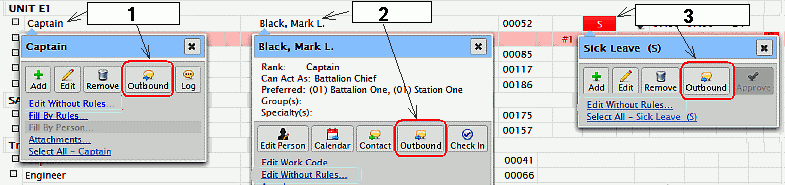
- People Filter- from the People area click on the drop-down
arrow next to the person to access the Outbound feature.
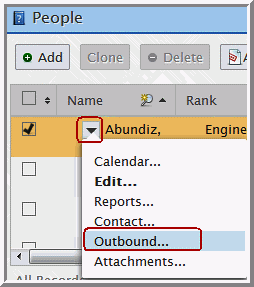
- Advanced Calendar - the People Filter is also available in the Advanced Calendar with the same outbound feature.
- Fill By Rules- “Outbound All People” is used for Outbound of type Message only and used to target a list of candidates shown on the FBR table.1
- Multi-Day Schedule - from the Multi-Day Schedule
select a job to enable the Outbound feature.2
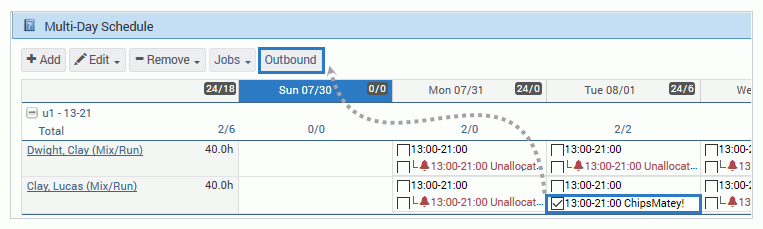
- Staffing Board - from the Staffing Board select an allocated
job to enable the Outbound feature.3
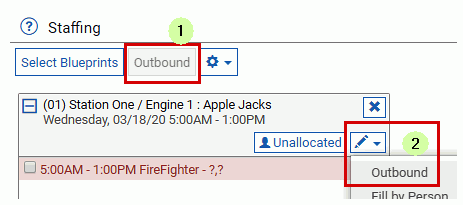 Outbound for Blueprint
jobs is available as of application version 7.2. Use the Outbound
button on the top-left to fill jobs across blueprints (1). Use the
edit pencil menu to Outbound jobs by blueprint (2).
Outbound for Blueprint
jobs is available as of application version 7.2. Use the Outbound
button on the top-left to fill jobs across blueprints (1). Use the
edit pencil menu to Outbound jobs by blueprint (2).