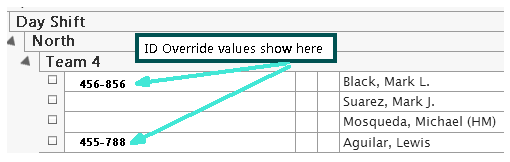A custom roster view set with Lead w/Position Formula ID is required before starting this task.
Note:
This method is used when the areas where employees work fluctuate and change daily.1
To note a location, area, beat, or vehicle in the Position column on the roster:
- Go to your custom Roster View that displays Formula IDs.
- Click on the person or position area, and select Edit Without Rules...
- In ID Override, enter your text.
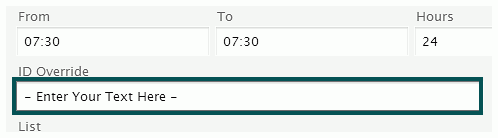
- Click Save.