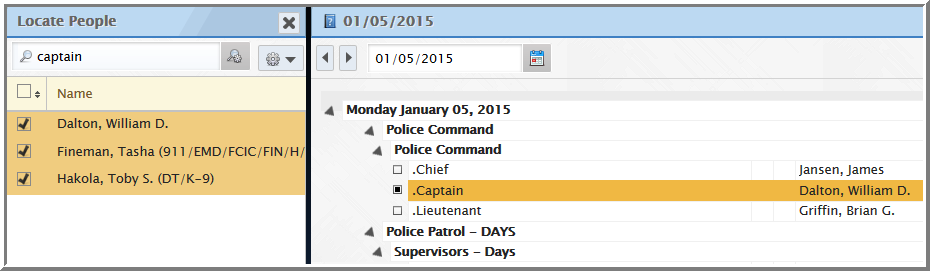To locate people on the Roster:
- Click on the icon that looks like a person with
a magnifying glass.

- In Search, choices are:
Type the person’s name to locate the person.
Type a column header keyword such as Rank, Employee ID... to show a list of people associated with that rank.
Click the icon that looks like a gear next to the Search field to show additional search options. The most optimal search options are preselected.
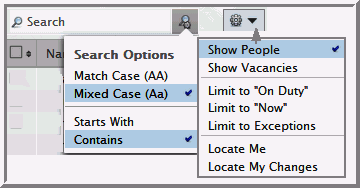
- Select the check box next to the person on the results list to highlight the record or records on the Roster.