To manage, staff, and contact personnel from the Roster:
- Go to the Roster on the desired date.
- Click on the Person column to display your options:
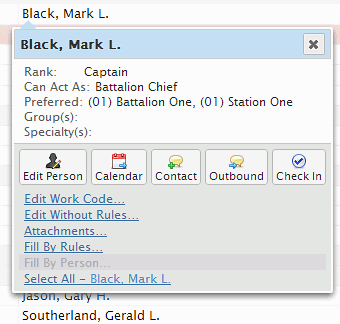
- Choices are:
Feature Description Edit Person Click to access the selected person’s information. Calendar Click to access the selected person’s calendar. Contact Click to access the selected person’s contact information Outbound Click to enable your Outbound options. Check In Click to manually check-in the selected person. Edit Work Code... Click to edit the work code using rules. Edit Without Rules... Click to edit the selected work codes without using any rules. WARNING: This feature disables Static and Dynamic issues and allows users to change configuration behaviors for the selected work codes. Attachments... Click to add a note next to the selected person or a different area on the Roster. Fill By Rules Click to enable your Fill By Rules screen and manually staff personnel using your business rules. Fill By Person... Click to staff personnel without using rules.