To display formula IDs on the Roster:
- Go to the Roster to create a new roster view with Formula IDs.
- Click on the icon that looks like a gear to display your options.
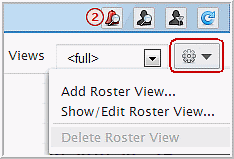
- Click Add Roster View
- Enter a Name for this roster view. To show Formula IDs
the following setting is required:
In the Display tab go to Display - Columns > Lead w/, select Formula ID: Position.
- Configure the remaining and optional settings as desired. Recommended fields are checked by default.
- Click Save.