To use the self-fill feature your system authority role must have the permission Roster: Fill in any vacancy granted - AND the icon that looks like a dollar sign must display on the Roster to the far right of the vacancy; otherwise the self-fill feature is disabled for that event.
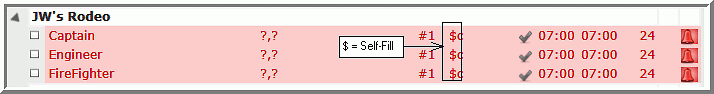
To use the self-fill feature:
- Go to the Roster and click on the vacancy (the two red question marks separated by a comma denote a vacancy).
- Click Fill By Rules.
- Your name displays in the candidates panel if you pass all of the Qualified If...and Unavailable If... business rule parameters set by your organization.
- Click Save to confirm your new assignment or click Cancel to return to the previous screen.