| Shift Mask Type Name | Description |
|---|---|
| Day Off | Creates a day off for the person (based on the pattern defined) on a day when their shift is working. This shift mask type creates a vacancy on the Roster to account for the person's regular assignment. Additionally, if the List Plan attached to the person's regular assignment has a Mask Code (a non-working work code), then the person remains on the Roster with a non-working work code assigned and a vacancy is created by default, unless configured otherwise. |
| Day Off & Extra Day | Alternates between creating a Day Off (creates a vacancy on the person's assignment) and adding an Extra Day (person is unassigned on the roster) based on the pattern created. On the Day Off, the person may remain on the Roster with the RDO work code attached to them on their position (with a vacancy created) depending on the assignment's List Plan. |
| Extra Day | Adds the person to the roster (unassigned), based on the pattern created, on a day when their shift is not working. |
| Non-Working | Removes the Person from the Roster with no work code. This option creates a vacancy on the Roster if the Position contains a Shift Assignment. |
| Working | Adds the person on the roster (based on the pattern created) in their usual assignment even if the Shift is off. |
| Working and Non-Working | Alternates between removing the person from the Roster (non working) and adding them to the Roster in their regularly assigned position (working). On a non-working day, there may be a vacancy on the person's position, depending on the position's shift assignment (see non-working above). |
Shift Mask Examples
Shift Mask type Extra Day creates a frame on the Calendar’s shift band when that pattern is turned on.
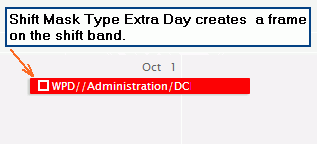
The Extra Day frame displays on the Calendar List view. To view the Extra Day frame select the option My Shift.
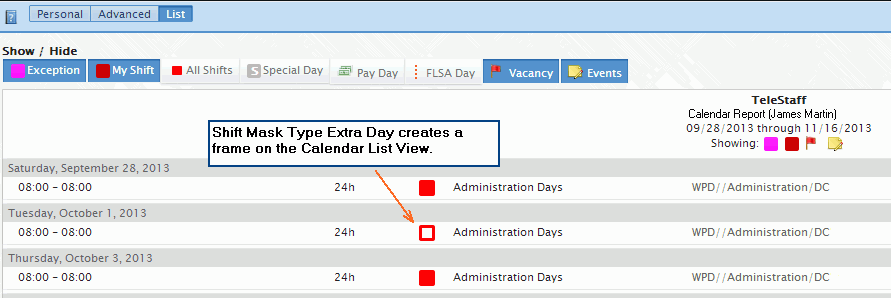
The shift mask type Day Off creates a shift band on the Calendar labeledDay Off.
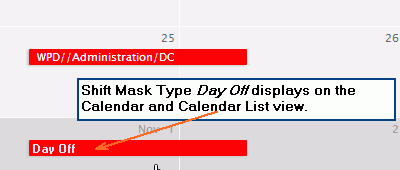
TheDay Offdisplays on the Calendar View. To view the Day Off select the All Shifts option.
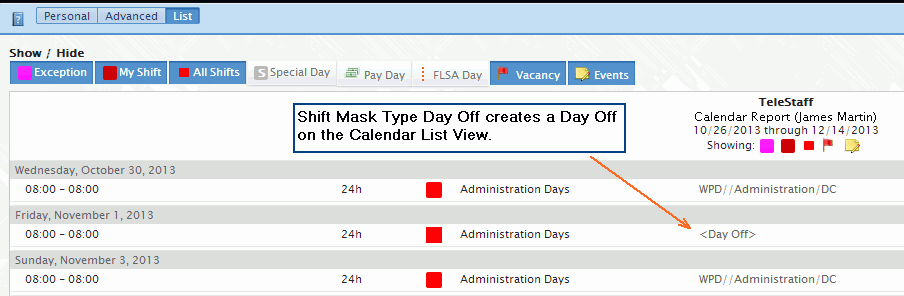
TheDay Offshift mask type may also display on the Roster when a non-working code is created and attached to the position’s List Plan; the person shows on the Roster with the non-working code, like Kelly Day or RDO.